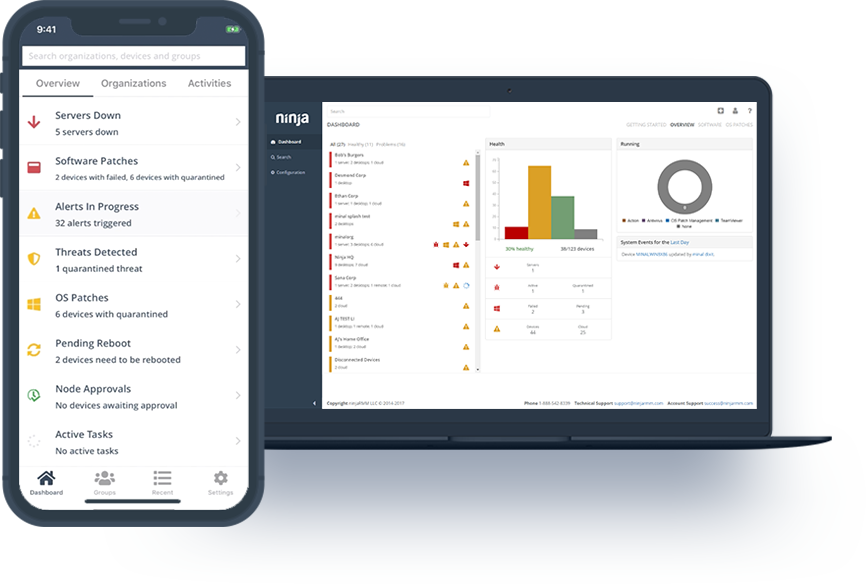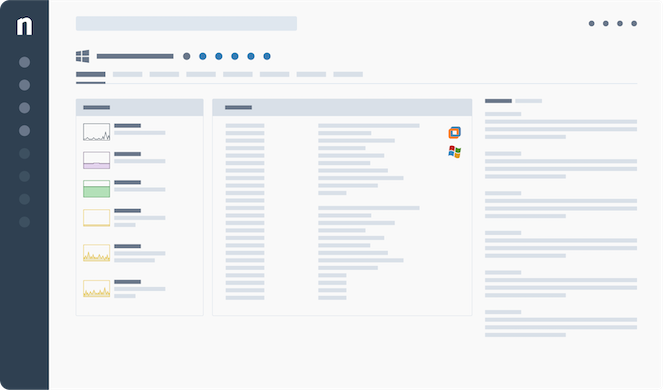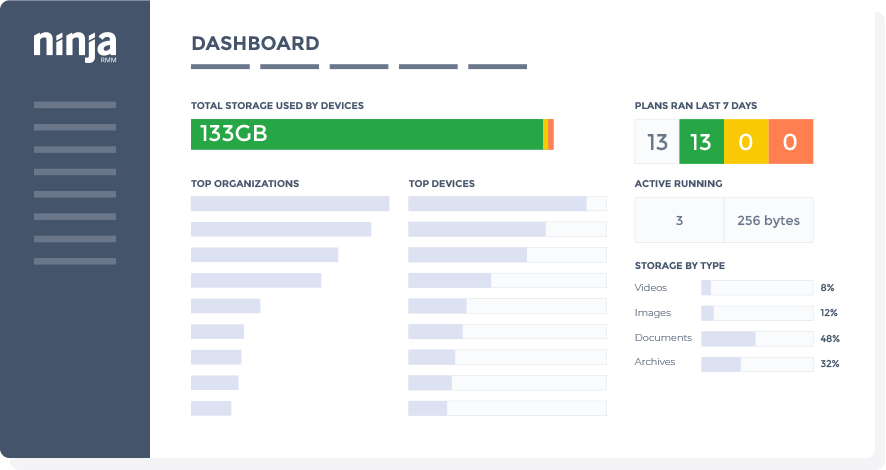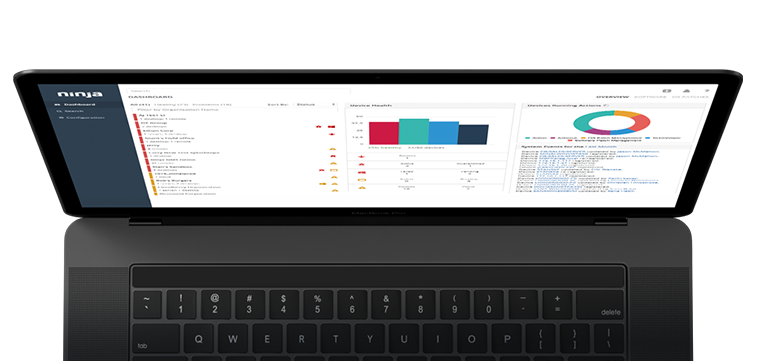Updating Your MSA for the New Normal
With everything that’s changed this year, is it time to revisit your Managed Services Agreement?
Recently, NinjaRMM Channel Chief Advisor Tom Watson went through the process of updating the MSA he used when he was a MSP owner. We used the new version as a prompt to ask questions, share ideas, and dive deep into the following:
- How can MSPs be empathetic, generous, and still cover their a$$?
- What are the biggest liability risks that COVID and WFH have introduced?
- What new terms & conditions do MSPs need to consider adding to protect themselves from liability and payment issues?
- How can you walk back temporary exceptions and payment terms? And how can you make difficult conversations with clients easier?
- How can you transform your MSA into a sales asset to help you close new business?
Note: This MSP Live Chat took place on May 28, 2020
Before you watch, pull up the agenda doc for this session.
You can download Tom's Managed Services Agreement template here.
Want to join our next MSP Live Chat? Subscribe to our weekly MSP Bento email to get details on when the next one is and how to register.